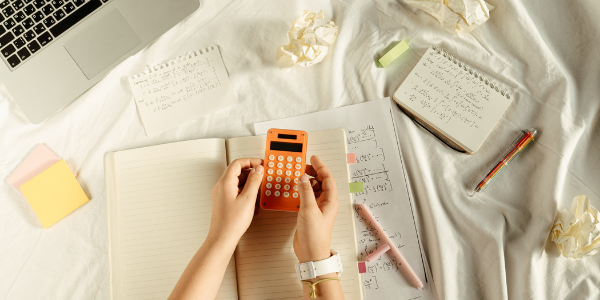Over the last month, some of New Zealand’s biggest companies have been hit by cyber-attacks. Among those targeted were the New Zealand Stock Exchange, MetService, Westpac and several large media companies. The recent spate of cyber-attacks has been attributed to a growing shift in companies working remotely because of COVID-19, and is a timely reminder of the importance of cyber-safety for anyone accessing online services.

The importance of cyber security
As more and more businesses in New Zealand turn to remote access solutions as a means to continue operating during lockdown and the COVID-19 crisis, it’s not surprising so many are facing cyber-attacks.
Cyber-attacks are described as an assault by cyber-criminals who use computers to maliciously disable other computers, steal data, or use a breached computer as a launch point for other cyber-attacks. Cyber-criminals use a variety of methods including malware, phishing, ransomware, and denial of service to gain financially.
Regardless of the size of business, the same cyber-security rules apply for large enterprises or small to medium businesses. Protecting important information is about having a plan and the means to stop the threat of cyber-attacks that could potentially ruin a business.
Protecting yourself and your business
There are a few ways you can protect yourself and your business from the potentially devastating impact of a cyber-attack:
Protect your password:
- Check the strength of your passwords: Use an online app like this one using something similar to your original password to test its strength.
- Choose a strong password: It should be at least 10 - 12 characters long, including numbers and symbols, and hard to guess. Perhaps a sentence that has meaning to you and one that you aren’t likely to forget?
- Don’t repeat passwords on different sites and do change your passwords regularly.
- Avoid the obvious and most common passwords: Like Password! Or any chronologically ordered numbers (123456).
- Strengthen your home network: With an encrypted password and avoid using public wi-fi hotspots to do your banking or other online shopping.
Protect your devices:
- Trust no one: Be on the lookout for fake emails and compromised websites that may lead to spam and phishing. The golden rules:
- Don’t open emails from unknown addresses. Trash them instead.
- Don’t click on any links. Rather type the address into your website browser.
- And never send your passwords, credit card details or any other financial info via email.
- Keep your software up to date: Cyber-criminals often use flaws in your software to gain access to your system. Regularly updating your software, helps fix these flaws and makes it harder for cyber-criminals to gain access.
- Secure your devices: Install anti-virus software, set a password or fingerprint to unlock your device, disable automatic connection to networks, and enable remote locking or wiping functions if your device supports these.
- Check your social media settings: Keep your personal and private information safe by not sharing too much on public platforms like Facebook.
- Talk to your children about staying safe online, make sure they know they can talk to you about online bullying or anything they come across that they don’t understand.
Cyber-attacks happen all the time
Cyber-attacks aren’t limited to just big corporations: All over the world and right here in New Zealand, Cyber-criminals continue to test the cyber-security of individuals too.
Whether that’s through phishing emails to uncover personal details or through weaknesses in software or internet connections; cyber-attacks should be taken seriously and it’s important you have plans in place to protect both yourself and your financial interests.
If you believe your cyber-security has been compromised, contact someone who can help – such as your IT department, bank or financial institution, or your local Police or fraud unit. With so many more of us online, staying safe online has never been more important than right now.
Protect your finances
And you can protect your financial future too, by talking to a Mortgage Express adviser about leveraging the equity in your home to buy an investment property, pay for a renovation, or help finance your child’s first home. Get in touch today to find out more about your options.
For more tips and advice around managing your money, consolidating your debts, or applying for finance, follow Mortgage Express on Facebook and Twitter, or contact one of our mortgage advisers.
Disclaimer:
While all care has been taken in the preparation of this publication, no warranty is given as to the accuracy of the information and no responsibility is taken by Mortgage Express Limited for any errors or omissions. This publication does not constitute personalised financial advice. It may not be relevant to individual circumstances. Nothing in this publication is, or should be taken as, an offer, invitation, or recommendation to buy, sell, or retain any investment in or make any deposit with any person. You should seek professional advice before taking any action in relation to the matters dealt within this publication.
A Disclosure Statement is available on request and free of charge.